VMware-(VCP-DCV) and Windows-(MCSA) Server Home Lab with AMD CPU Ryzen 2700x
VMware-(VCP-DCV) and Windows-(MCSA) Server Home Lab with AMD CPU Ryzen 2700x *I purchased below configuration for home LAB: CPU : AMD Ryzen 2700x MotherBoard: AX370 Gaming K3 (f20 BIOS) RAM : 16GB DDR4 Adata Power supply : Corsair 650 Watt Hard Drive : 240GB Sata & 1TB WD Workstation : Window 10 OS. ISSUE I have installed VMware workstation & Virtual Box for creating multiple VM's I have tested by creating Window2016 & linux OS , its working fine. But whenever i have installing the VMware ESXI 6.0 & 6.5 its gives warning massage "CPU not list in HCL(vmware hardware compatibility list)" After installation boots normally ESXI VM's but problem is whenever i am trying to create the Virtual machine onto ESXI server(VM) , server gets hanged in Pink screen(PSOD). Social sites : https://social.technet.microsoft.com/Forums/en-US/10560b39-a2d6-4e4e-b181-613a9023e311/nested-vi...


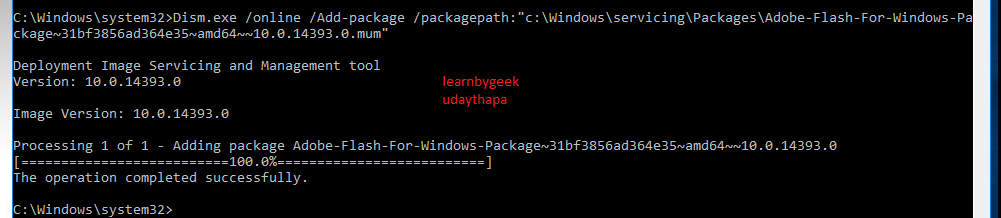
Comments
Post a Comment