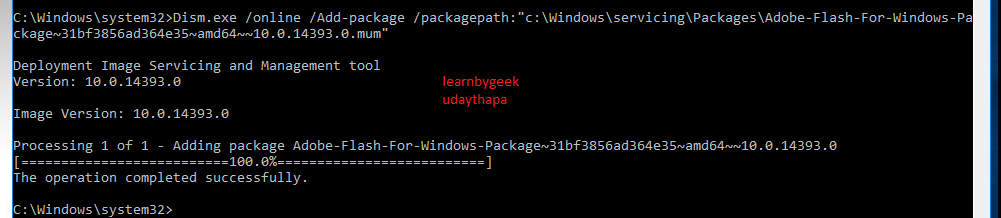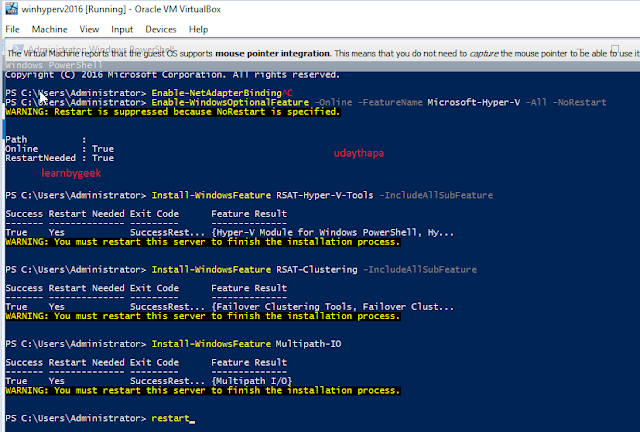IT Industry - Cognizant suffers Maze ransomware attack, clients face disruptions
IT Industry - Cognizant suffers Maze ransomware attack, clients face disruptions Cognizant is largest Technology industry and IT consulting service which comes under Top Fortune 500. Company has been hit by Maze ransomware attack. Cognizant stated "Our internal security teams, supplemented by leading cyber defense firms, are actively taking steps to contain this incident. Cognizant has also engaged with the appropriate law enforcement authorities," EXECUTIVE SUMMARY The Maze ransomware, previously known in the community as “ChaCha ransomware”, was discovered on May the 29th 2019 by Jerome Segura[1]. The main goal of the ransomware is to crypt all files from infected system and then demand a ransom to recover the files. However, the most important characteristic of Maze is the threat that the malware authors give to the victims that, if they do not pay, they will release the information on the Internet[2]. This threat has not been an idle one as the files...