Window Server 2016 Hyper-V Nested-Virtualization on Virtual Box LAB
Window Server 2016 Hyper-V Nested-Virtualization on Virtual Box LAB
- Enable Hyper-V feature in Window server 2016
Install-WindowsFeature RSAT-Hyper-V-Tools -IncludeAllSubFeature
Optional :-
Install-WindowsFeature RSAT-Clustering -IncludeAllSubFeature
Install-WindowsFeature Multipath-IO
Restart-Computer
2. Enable Nested feature in Hyper-V 2016 Virtual Machine
Set-VMProcessor -VMName <VMName> -ExposeVirtualizationExtensions $true
In My Lab : testVM created on HyperV server which is hosted in VirtualBox
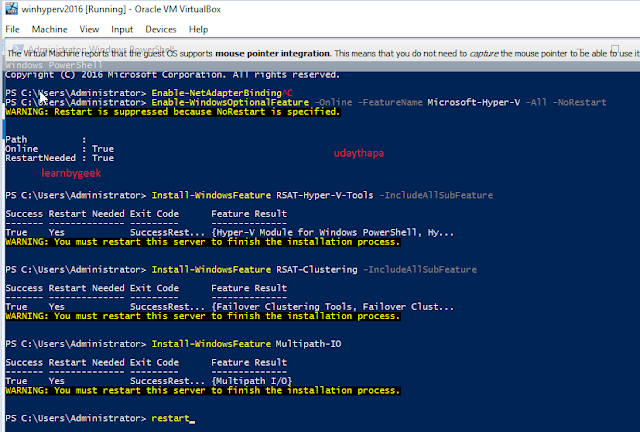
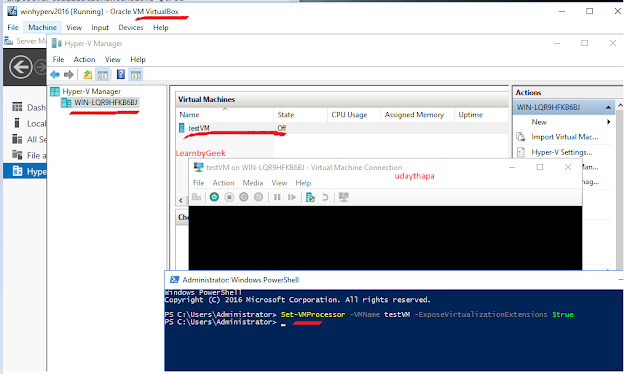


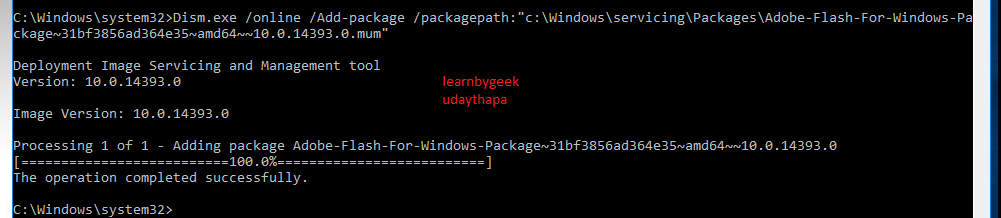
Comments
Post a Comment