How to add the Adobe Flash Player on Windows server 2016
How to add the Adobe Flash Player on Windows server 2016
No need to download Adobe flash player in window server 2016 .
Open CMD as an administrator and run below command and reboot the server .
dism /online /add-package /packagepath:”C:\Windows\servicing\Packages\Adobe-Flash-For-Windows-Package~31bf3856ad364e35~amd64~~10.0.14393.0.mum”
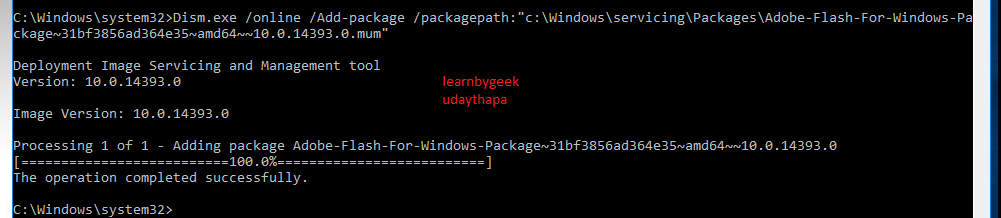


Comments
Post a Comment