Popular posts from this blog
VMware-(VCP-DCV) and Windows-(MCSA) Server Home Lab with AMD CPU Ryzen 2700x
VMware-(VCP-DCV) and Windows-(MCSA) Server Home Lab with AMD CPU Ryzen 2700x *I purchased below configuration for home LAB: CPU : AMD Ryzen 2700x MotherBoard: AX370 Gaming K3 (f20 BIOS) RAM : 16GB DDR4 Adata Power supply : Corsair 650 Watt Hard Drive : 240GB Sata & 1TB WD Workstation : Window 10 OS. ISSUE I have installed VMware workstation & Virtual Box for creating multiple VM's I have tested by creating Window2016 & linux OS , its working fine. But whenever i have installing the VMware ESXI 6.0 & 6.5 its gives warning massage "CPU not list in HCL(vmware hardware compatibility list)" After installation boots normally ESXI VM's but problem is whenever i am trying to create the Virtual machine onto ESXI server(VM) , server gets hanged in Pink screen(PSOD). Social sites : https://social.technet.microsoft.com/Forums/en-US/10560b39-a2d6-4e4e-b181-613a9023e311/nested-vi...
How to add the Adobe Flash Player on Windows server 2016
How to add the Adobe Flash Player on Windows server 2016 No need to download Adobe flash player in window server 2016 . Open CMD as an administrator and run below command and reboot the server . dism /online /add-package /packagepath:”C:\Windows\servicing\Packages\Adobe-Flash-For-Windows-Package~31bf3856ad364e35~amd64~~10.0.14393.0.mum”


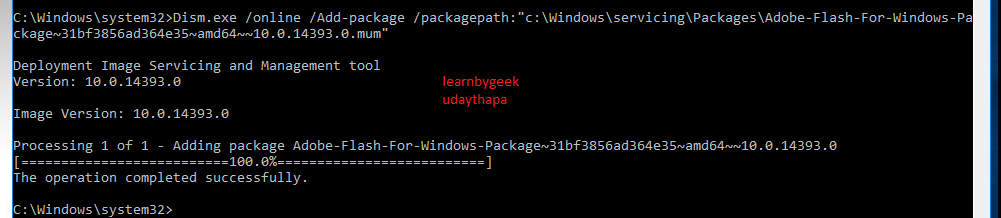
Comments
Post a Comment